If you’ve been keeping an eye on AI tools for content creation, ArtSpace AI just made a big move.
With its latest update introducing 89 brand-new One-Click Tools, this platform takes the idea of fast, effortless creativity to a new level.
And yes — the lifetime deal is still live, which means you can get full access without monthly fees: Check the lifetime deal here.
* The number of tools has increased since I made this video review
What Makes This Update Special
Until now, ArtSpace AI was already known for its clean interface and high-quality AI image generation. But this new update changes the game: 89 ready-to-use One-Click AI Tools that automate what used to be complex editing steps.
According to the official lifetime deal page, these tools include everything from change pose, change expression, change hairstyle, 3D animation avatar, and many more… but also classic ones like background removal and face swaps to 4K upscaling, clothing changes, and object removal.
Instead of switching between multiple apps, you can now do all of this inside ArtSpace’s dashboard — literally in one click.
It’s a major upgrade not only for artists, but for marketers, YouTubers, and content creators who want to produce polished visuals in minutes.
The “Nano Banana” Update
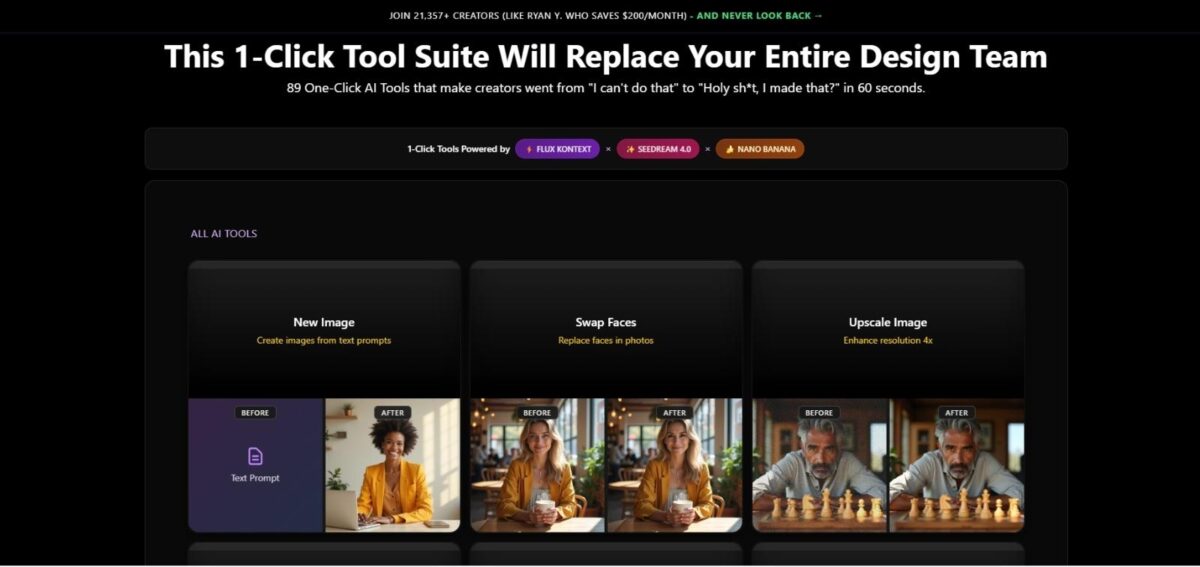
You might have noticed the curious term Nano Banana mentioned in ArtSpace’s announcements.
It’s the codename tied to this massive update — a reference to the engine powering these new one-click features.
While it sounds playful, Nano Banana actually represents a serious performance boost: faster rendering times, more stable results, and smarter contextual understanding when applying edits like lighting changes or facial adjustments.
If you’ve already been using ArtSpace, this is the update that makes it feel like an entirely new platform.
A Quick Look at the 89 One-Click Tools
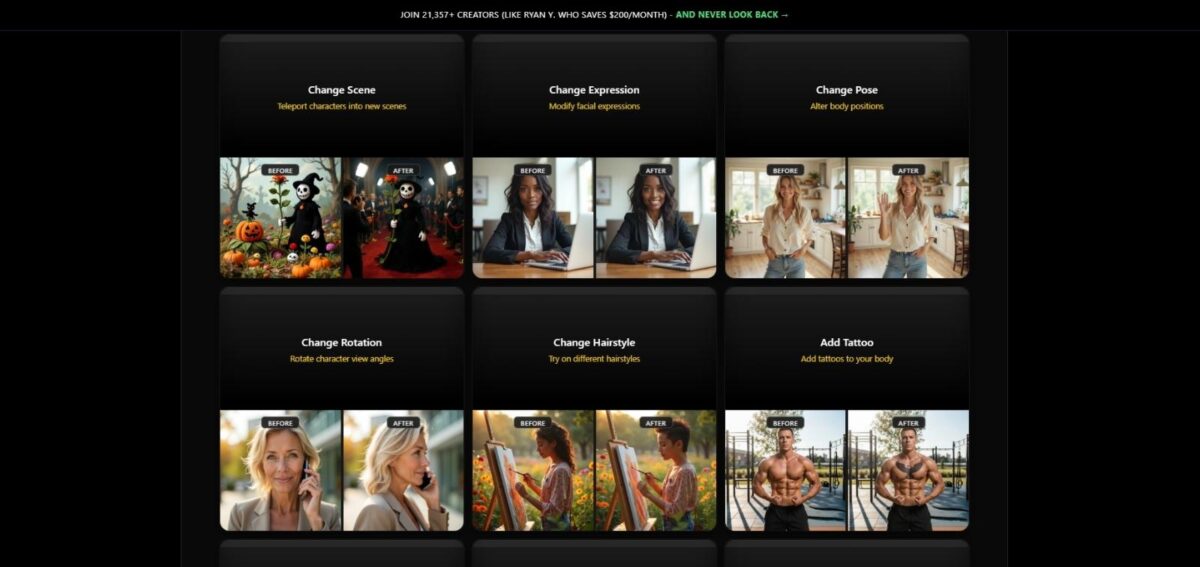
Here’s a taste of what these tools can do for you:
- Face Swap: Replace or adjust faces seamlessly — ideal for portraits and social media visuals.
- Change Scene: replace the entire context of ani image by maintaining the same subject.
- Change Pose: take a picture of yourself, or someone else, and change the pose like you made a different photo (a lot of selfies… in one click).
- Change Rotation: Instantly see the subject from a different angle.
- Avatar: transform yourself in different types of avatar (3D animation, superhero, fantasy, and more).
- Lighting & Color Correction: Adjust tones, contrast, and ambient lighting with one tap.
- Object Erase: Remove unwanted items without leaving visible traces.
- Upscale to 4K: Improve quality for printing or professional use.
- Outpainting & Inpainting: Extend or refine your images directly inside the editor.
- Change Outfit or Accessories: Great for product previews or creative visuals.
These are just a few examples, and they are all built into a single interface — no plugins, no extra downloads, and no switching apps.
If you want to explore them yourself, you can access the full library here: Try ArtSpace AI Lifetime Deal.
Why It Matters
For creators, time is money. Each of these 89 tools replaces a manual step that would normally require Photoshop, After Effects, or another external editor.
That means faster workflows, consistent results, and less friction between idea and execution.
But the real value comes from lifetime access.
Unlike subscription-based AI platforms, ArtSpace AI offers a one-time purchase, which gives you continuous access to new updates (like Nano Banana and beyond) without ongoing costs.
If you’re serious about producing visual content regularly — for your brand, blog, or YouTube channel — this is one of the smartest investments you can make this year.
Also Read: Vidx Ai Review, discover niches and ideas for your Youtube faceless channel
How to Use ArtSpace AI in Practice
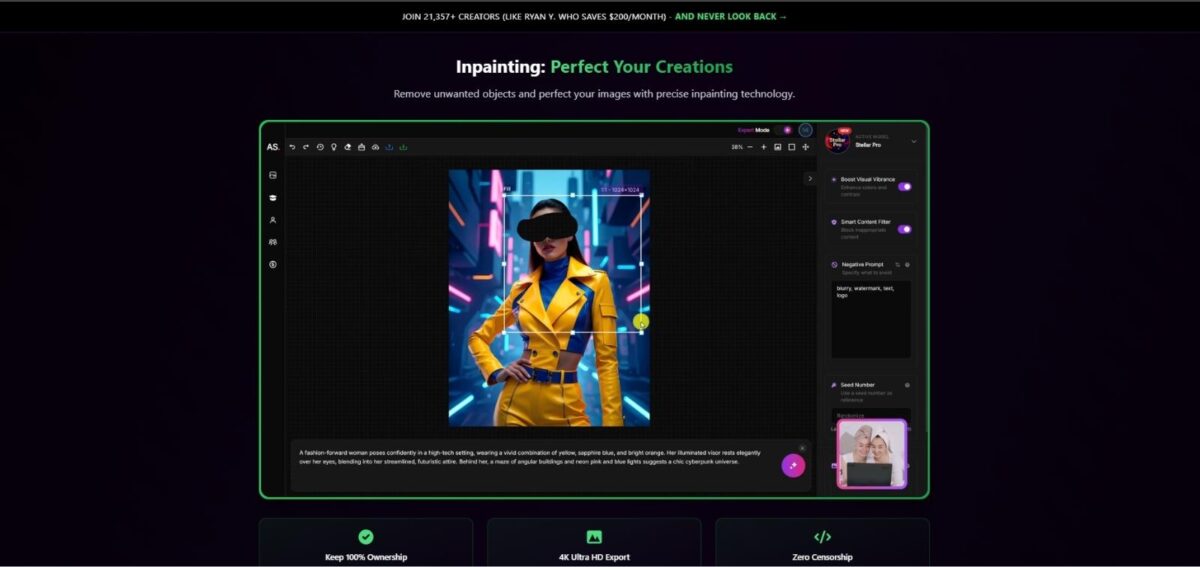
- Start with a Prompt or Upload: Type a text description or upload an image you want to modify.
- Choose a One-Click Tool: Pick from the new tool list — for example, “Remove Background” or “Swap Face.”
- Refine: If needed, use inpainting/outpainting to perfect the result.
- Download: Export your image in high resolution and use it instantly for thumbnails, campaigns, or posts.
That’s it — the workflow is fast, smooth, and built for creators who prefer spending time on ideas rather than tedious editing.
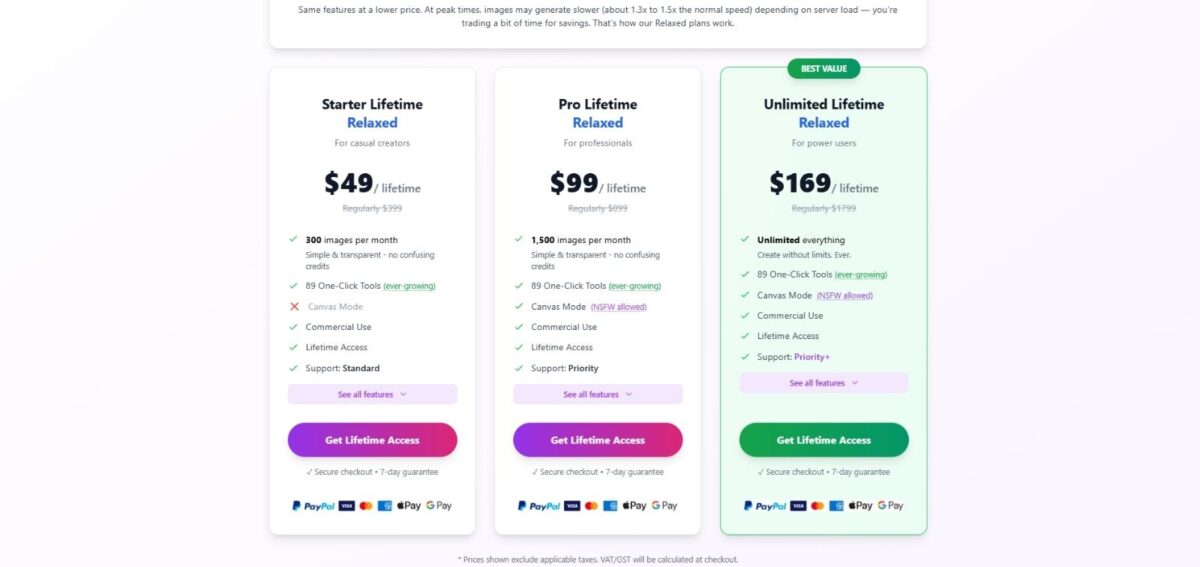
Final Thoughts
ArtSpace AI is clearly evolving fast, and this latest Nano Banana update with 89 One-Click Tools confirms that the platform aims to become a true all-in-one creative suite.
If you value speed, creative freedom, and a lifetime-access model that keeps paying off long-term, this is a deal worth locking in.
👉 Grab your ArtSpace AI Lifetime Deal here
and start experimenting with the new One-Click Tools today.
